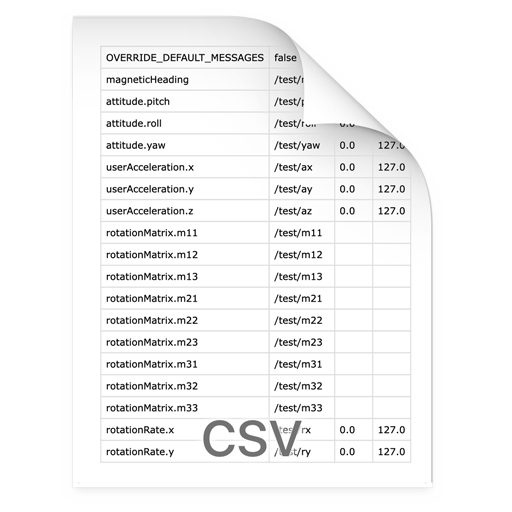GyrOSC custom configuration file setup
You can supply a CSV (comma separated values) file to GyrOSC with a list of sensors, OSC target messages, and value ranges to configure outgoing messages. This allows messages to be sent with a single value, unlike the default bundled messages. It also allows for connections with OSC apps that have fixed target addresses.
Here is a basic example:
Here is a configuration file with all of the available sensor sources. Note: it is recommended that you only use the sensor messages you need to reduce network traffic. Also, not every sensor value supports a custom range. The rotationMatrix, gps, and altitude do not support value ranges. In addition, the orientation button only sends one value.
Setup
To use a CSV configuration file, simply name it 'gyrosc-config.csv' and add it to the Files folder for GyrOSC. You can do this via AirDrop to your device, or from the Files section of your device (on macOS, use a Finder window >> your device >> Files >> Gyrosc).
If you want to revert to the default message formatting, simply remove the CSV file from the Files folder. This can be done using the 'Files' app on your iOS device.
Feedback and Support
For feedback, feature requests, or questions, please email: